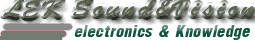ขอบคุณมากครับ...ท่าน winai4u ที่กรุณาช่วยเหลือ
ผมลองdown load SP36090 มา install แล้วครับแต่ยังไม่ได้
ทำตามนี้เลยครับ ขอรบกวนท่านๆอีกครั้งครับ
http://downloadmirror.intel.com/1...p14311.exeAudio Driver: First download and install the UAA driver from the
following link before installing the audio driver:
ftp://ftp.hp.com/pub/softpaq/sp36...p36090.exeInstalling Audio Driver
First install the Microsoft UAA Bus Driver or it will NOT work!
1) Download sp36090.exe using the link above
2) Run sp36090.exe
3) The application might say "Driver Installation Failed: Could not find Media..." Ignore this message.
4) Open ControlPanel->System->[Hardware Tab]->DeviceManager
5) Under the 'System Devices' category, look for a device with a yellow exclamation point
6) Right-click and choose 'Update Driver', choose 'No, not this time', then 'Install from a list or specific location'
7) Then choose "Don't search, I will choose the driver to install", then "Sound, video and game controllers"

Click "Have Disk" and then choose the folder you extracted sp36090 to
9) This should install the 'UAA Bus Driver for High Definition Audio'
10) After the driver is installed, restart the laptop
--------------
11) Repeat steps 4 through 7 except choose the 'Audio' device under 'Other Devices' in Step #5
12) Click "Have Disk" and choose the 'XP32' subfolder from the folder you extracted sp36090 to
After installing this, download and install the audio driver from the
following link:
ftp://ftp.hp.com/pub/softpaq/sp34...p34200.exeConexant CX20548 Modem Driver for Microsoft Windows XP
http://h20000.www2.hp.com/bizsupp...R1002_USEN