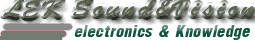เมื่อก่อน อักกฤษผมก็ไม่กระดิก เหมือนกัน อาศัยว่า อยากรู้เรื่องเกี่ยวกับคอม มากๆ ก็ต้องใช้วิธี เปิดดิก ทีละคำ เลยหละ แล้วก็เอามารวมเป็นประโยคครับ ทุกวันนี้พอ ได้งูๆ ปลาๆ

ภาษาทุกภาษา ต้องมีฝึก อย่างตัวอย่างข้างบน ถ้าไม่ได้จริงๆ ก็ต้องเปิด ดิก ทีละคำหละครับ สมมติ ว่ามีคนแปลให้เสร็จ วันข้างหน้า เราก็ต้องมารอให้คนอื่นแปลให้อีก แต่ถ้าเราเปิด ดิก อย่างน้อย คำศัพท์บางคำก็จะค่อยๆ แทรกซึมเข้ามาในหัวเราเรื่อยๆ ในไม่ช้า เราก็จะพอเดาได้ว่า เขาบอกอะไรเราบ้าง


ลองดูน่ะครับ
ผมอ่านคร่าวๆ ก็เดาได้ว่า เขาให้เราลองเอา เทป ปิดตรงตำแหน่งที่เขาระบุ แล้วลองใส่เพื่อทำการทดสอบอะไรบางอย่าง

เอาเป็นว่า hp ไม่ต้องรีเซ็ต ตลับครับ เพียงแต่ว่า ถ้าผมจะเดา ผมก็ต้องเดาว่า ตลับหมึกมันเสีย ไว้ก่อน ก็ต้องหาทางเอาตลับมาลองเปลี่ยนดู ยิ่งถ้าเป็นตลับที่ผ่านการเติมมาแล้ว โอกาสเป็นไปได้สูงที่จะเสีย
ถ้าเปิดเครื่องแล้วมีการวอร์มปกติ แต่สุดท้ายมี error ก็เป็นไปได้ว่า ตลับหมึกเสียครับ ลองดูน่ะครับ