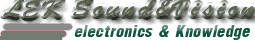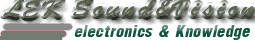|
image
|
 |
« ตอบ #3 เมื่อ: สิงหาคม 03, 2007, 01:32:56 PM » |
|
ทำตามข้างล่างแล้วยังไม่หาย
Message
Action
E, 2
Reload the paper correctly and press [Black> or [Color>.
E, 3
If paper has jammed in the machine, clear the jam, reload the paper in the machine correctly and then press [Black> or [Color>.
E, 4
The ink may have run out. Replace the FINE Cartridge, and close the Scanning Unit. If lines are misaligned or the resulting output is not satisfactory, carry out the FINE Cartridge Alignment. If printing is in progress and you want to continue printing, press [Black> or [Color>. Then printing can continue under the ink out condition with the FINE Cartridge installed. Replace the empty FINE Cartridge immediately after the printing. The resulting print quality is not satisfactory, if printing is continued under the ink out condition.
E, 5
The FINE Cartridge may not be installed properly, or the Cartridge may not be the compatible with this machine. Install the appropriate FINE Cartridge. If lines are misaligned or the resulting output is not satisfactory, carry out the FINE Cartridge Alignment.
E, 7
Some FINE Cartridges are not installed in place. Install the FINE Cartridges in the appropriate positions.
E, 8
Waste ink absorber is almost full. Ink used for cleaning is absorbed in a waste ink absorber placed in the machine. <E, 8> indicates that the waste ink absorber is nearly full. Press [Black> or [Color> to cancel the error so that you can continue printing. If this error occurs, replacement of the waste ink absorber and maintenance of the machine are required. Canon recommends to contact a Canon service representative as soon as possible. Once the waste ink absorber becomes completely full, printing cannot be done until the waste ink absorber is replaced.
E, 9
Depending on the model or brand of your device, you may have to select a print mode compliant with PictBridge before connecting the device.
You may also have to turn on the device or select Play mode manually after connecting the device to the machine. Perform necessary operations according to the instruction manual supplied with your device.
If the error is still unresolved, there is a possibility that you are using a digital camera or digital video camcorder that is not supported by this machine. Use a digital camera or digital video camcorder compatible with this machine.
E, 1, 4
The FINE Cartridge may not be the compatible with this machine. Install the appropriate FINE Cartridge. If lines are misaligned or the resulting output is not satisfactory, carry out the FINE Cartridge Alignment.
E, 1, 5
FINE Cartridge errors have occurred. Replace the FINE Cartridge.
E, 1, 6
This FINE Cartridge may have previously been used, or the ink may have run out. The function for detecting the remaining ink level will be disabled since the remaining ink level cannot be correctly detected. If you want to continue printing without this function, press [Black> or [Color>. Canon recommends to use new genuine Canon Cartridges in order to obtain optimum qualities.
E, 1, 9
The size of the document cannot be correctly detected or the document is too small when the Fit-to-Page copying is selected. Make sure the document meets the requirements and correctly loaded on the Platen Glass. Then reload the document and press [Black> or [Color>. See Setting Documents.
E, 2, x
E, 3, x
E, 4, x
An error requiring servicing might have occurred. Turn OFF the machine, and unplug the power cord of the machine from the power supply. After a while, plug the power cord of the machine back in and turn ON the machine. If the same error occurs, contact a Canon service representative
|